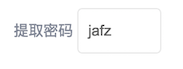Difference between revisions of "Instructor of Booting Alluxio"
From IIIS-Systems
Chentianjia (Talk | contribs) |
Chentianjia (Talk | contribs) |
||
| Line 8: | Line 8: | ||
= 对于一台新的物理机加到集群中 = | = 对于一台新的物理机加到集群中 = | ||
| + | |||
| + | 首先需要把所有的虚拟机都绑定外网地址,这样他们才能跟Alluxio的Master180互通有无。下面是脚本: | ||
| + | |||
| + | import os | ||
| + | import re | ||
| + | import pexpect | ||
| + | import time | ||
| + | for i in range(1,31): | ||
| + | data='' | ||
| + | ii=i+XX | ||
| + | with open('/etc/sysconfig/network-scripts/ifcfg-enp3s0f0', 'r+') as f: | ||
| + | for line in f.readlines(): | ||
| + | if(line.find('DEVICE') == 0): | ||
| + | line = 'DEVICE=%s' % ('ifcfg-enp3s0f0:%s' %i,) + '\n' | ||
| + | if(line.find('IPADDR') == 0): | ||
| + | line = 'DEVICE=%s' % ('10.1.X.%s' %ii,) + '\n' | ||
| + | data += line | ||
| + | file_object = open('/etc/sysconfig/network-scripts/ifcfg-enp3s0f0:%s' %i, 'w') | ||
| + | file_object.writelines(data) | ||
| + | file_object.close( ) | ||
| + | 其中XX跟X是虚拟机的IP地址,请在这个表格里面看还剩下什么IP地址。https://pan.baidu.com/s/1pLmivLh 。密码是 | ||
| + | |||
| + | [[Image:key.png]] | ||
| + | |||
| + | 然后记得重启网络,或者你可以用命令行加一个暂时的。然后是添加iptables | ||
| + | |||
| + | import os | ||
| + | import re | ||
| + | import pexpect | ||
| + | import time | ||
| + | for i in range(1,31): | ||
| + | ip=i+XX | ||
| + | ip2=i+1 | ||
| + | ll='172.17.0.%s' %ip2 | ||
| + | command1='iptables -t nat -A PREROUTING -d 10.1.3.%s -p tcp -m tcp --dport 1:65535 -j DNAT --to-destination %s:1-65535' %(ip,ll) | ||
| + | command2='iptables -t nat -A POSTROUTING -d %s -p tcp -m tcp --dport 1:65535 -j SNAT --to-source 172.17.0.1' %ll | ||
| + | command3='ifconfig enp3s0f0:%s 10.1.X.%s/16' %(i,ip) | ||
| + | os.system(command1) | ||
| + | os.system(command2) | ||
| + | os.system(command3) | ||
| + | |||
| + | 跟上面一样XX跟X是虚拟机的IP地址。 | ||
Revision as of 16:45, 20 November 2017
本指导知道大家以及以后的我怎么在一台新的服务器上部署Alluxio服务
对于Docker的虚拟机
Docker虚拟机在咱们的网站http://10.1.1.1:81
申请虚拟机的时候在Json文件请填写"image": "10.1.0.180/alluxio/ubuntu_14.04.5:latest"即可。
对于一台新的物理机加到集群中
首先需要把所有的虚拟机都绑定外网地址,这样他们才能跟Alluxio的Master180互通有无。下面是脚本:
import os
import re
import pexpect
import time
for i in range(1,31):
data=
ii=i+XX
with open('/etc/sysconfig/network-scripts/ifcfg-enp3s0f0', 'r+') as f:
for line in f.readlines():
if(line.find('DEVICE') == 0):
line = 'DEVICE=%s' % ('ifcfg-enp3s0f0:%s' %i,) + '\n'
if(line.find('IPADDR') == 0):
line = 'DEVICE=%s' % ('10.1.X.%s' %ii,) + '\n'
data += line
file_object = open('/etc/sysconfig/network-scripts/ifcfg-enp3s0f0:%s' %i, 'w')
file_object.writelines(data)
file_object.close( )
其中XX跟X是虚拟机的IP地址,请在这个表格里面看还剩下什么IP地址。https://pan.baidu.com/s/1pLmivLh 。密码是
然后记得重启网络,或者你可以用命令行加一个暂时的。然后是添加iptables
import os
import re
import pexpect
import time
for i in range(1,31):
ip=i+XX
ip2=i+1
ll='172.17.0.%s' %ip2
command1='iptables -t nat -A PREROUTING -d 10.1.3.%s -p tcp -m tcp --dport 1:65535 -j DNAT --to-destination %s:1-65535' %(ip,ll)
command2='iptables -t nat -A POSTROUTING -d %s -p tcp -m tcp --dport 1:65535 -j SNAT --to-source 172.17.0.1' %ll
command3='ifconfig enp3s0f0:%s 10.1.X.%s/16' %(i,ip)
os.system(command1)
os.system(command2)
os.system(command3)
跟上面一样XX跟X是虚拟机的IP地址。